A couple of weeks ago I was looking for a retro-mobile phone for my friend Tim’s birthday. (I couldn’t find any – I wonder were they all went?) During my search I came across the Pokia phenomenon (not to be confused with the Pocky phenomenon, a delicious chocolatey snack – if you know what I’m talking about why not find out what flavour Pocky you are). Pokia involves the retro-fitting of old telephone handsets to mobile phones. The home of this activity is naturally www.pokia.com. From here you can purchase a wide selection of handsets modded by Nik Roope but there are also other sources of Pokia paraphernalia and a search on eBay will generally turn up a number of items. I decided that (in the absence of a retro-mobile) a Pokia would make a perfect present. With only a few days before Tim’s birthday and no sign of any local suppliers I decided to make my own.
Building a Pokia is extremely straight forward; 1. get a hands free kit for your mobile, 2. put it inside the handset of an old phone. That’s it!
Of-course, if your going to do this yourself then you might want some details, so here they are:
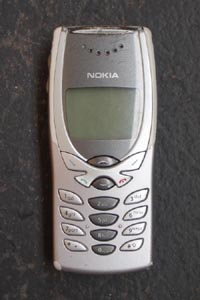
I already had a spare Nokia 3250 kicking around. It was looking pretty beaten up, but nothing a new cover couldn’t fix.
I also had a great old phone that I’d picked up at an op-shop for AU$4. This phone has a really nice solid feel.
I bought the cheapest hands free kit I could find (AU$10). It has a 4 contact headphone style connector and a button for answering calls.
The hands free mic and answer button are housed inside a small plastic lump on the cord.
Inside the lump was a small electret mic (similar to the one I used in the parabolic mic / lamp mod) and a button. I decided not to use the answer button (I liked the handset so much that I didn’t want to hack into it to mount a button) but I had to find out how it worked so that I could remove it. It turned out to be very simple; when pressed the button breaks the connection between the phone and the mic. The circuit and connector details look like this:
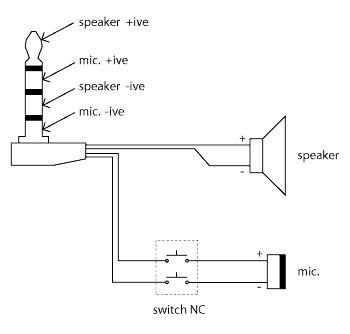
Because the button is normally closed (NC) I was able to simply remove it from the circuit and wire the mic directly to the connector. Answering or hanging up the phone is now controlled through the standard phone buttons.
The old handset unplugged easily from the phones circuit board (don’t you just love old school design). As expected, the handset uses a standard 4 wire cable. This is good because it means I can use the cool spiral cable to connect to the mobile instead of the crappy thin one on the hands free kit. I removed the hands free earpiece and replaced it with the speaker from the old handset. I wasn’t sure this was going to work but it turned out to give a much clearer sound than either the earpiece or the mobile’s internal speaker. I didn’t try wiring up the handset’s old mic, it looked like it might draw a lot of current and the little electret mic worked well when mounted inside the handset.
With the original mic removed the inside of the handset looked like this. A piece of soft foam holds the electret mic in place and isolates it from the handset shell. I didn’t want to use any of the hands free wire so I stripped the wire down to the plug, cutting away some of the connectors plastic. The end of the spiral cable was also stripped and each of the four wires soldered and insulated with heat shrink tubing. These connections were slipped inside the plastic sleeve from a 3.5mm phono plug, like this one.
Remember to put the sleeve on the cable before you solder the connections!
The whole connector assembly was encased in more shrink wrap tubing (I chose a light green colour – I think it has a nice German industrial feel). And it was time to test.
The Pokia connected to the Nokia 8250. No smoke or fire, a good sign.
Tim making a call,
chatting,
and putting the phone away.
This is one of the cheapest and easiest mods I’ve ever done (not counting the time I painted my face in mercurochrome), I highly recommend it.
Many thanks to Nik Roope for the inspiration (and Tim for the modelling).











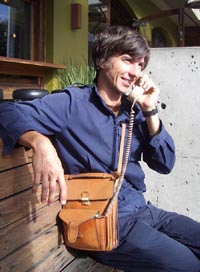

37 Comments