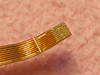Oct 08 2006
iPod nano
The iPod nano comes in two styles, commonly referred to as 1st Generation (1G) and 2nd Generation (2G) models. The 2G nano is relatively new and I’ve had no experience in opening or fixing that model. All comments below refer to the 1G nano (for more information on the various iPod models check out Wikipedia and Apple’s iPod Specifications page).
Of all the iPods I think the nano is the most difficult to get open and once inside the DIY repair possibilities are quite limited, but despite this there are a number of scenarios where opening the nano can be the solution to your problems; liquid spills, cracked screens, dead batteries, and erratic or non-responsive behaviour may all be solved by taking apart the nano. iSOP looked at 5 nanos (see jobs 3, 10, 16, 26, and 28), dismantled each of these, and successfully repaired 3.
There are numerous nano disassembly guides on the internet, instead or repeating the disassembly procedures here I’m going to give a few additional tips and techniques.
iPod nano disassembly guides (I find the ifixit guide to be the most comprehensive):
ifixit.com
powerbook medic (PDF)
iPodMods.com
Tips and Techniques.
Many iPod guides recommend using a special tool to open the iPod, I’ve found however that a guitar pick generally works better.
The nano is one of the only iPod I’d advise using a razor blade on; it can often be difficult to split the front/back seam on the nano and the careful insertion of a single sided razor blade along the seam can help with this. Once you have the razor blade inserted in the seam try to swap to a guitar pick, it’s the safer alternative (both for you and your iPod). I find the cheaper guitar picks work best as they tend to have a sharp edge (a result of the picks moulding process). Select a pick thickness of between 0.6 and 1.0 mm; my pick of choice is a Jim Dunlop 0.72mm.
As with the nano’s bigger brother, the stainless steel back is attached to the face plate via metal clips, however unlike the bigger iPods these clips are quite easily bent. With the nano’s face removed you should inspect the metal clips to see if any of these have been excessively bent. In the image below the clips on the right have been bent upward during the removal procedure; these clips will need to be bent back into a downward position before reassembly.
It is best to try and avoid this kind of damage; repeated bending of the clips can cause them to break off. Try to establish a wide gap between the metal back and face plate before separating the two pieces; also work on one side at a time as this helps in creating a wide gap. Your objective should be to get the clips free of the face plate without any bending.
Another delicate point in the nano are the ribbon cables. There are two of these, one for the display, and the other for the click-wheel. Both of these cables need to be disconnected for any sort of practical access to the nano. Ribbon cables can tear easily so treat them with great care. Also, repeated removal and re-insertion of the cable into the connector can damage the contacts so try to keep this to a minimum.
Avoid touching the exposed tracks at the end of the ribbon cable and if you’re using tweezers don’t grip the cables by the exposed ends as this can also damage the contacts.
When reassembling the nano’s main circuit board you need to be aware that there are two types of screw in use.
The screws on the left with the fine thread belong in the holes on either side of the dock connector, the single course threaded screw should be inserted into the hole half way up the circuit board on the right hand side.
One last point to note regarding the nano is that the main circuit board will operate normally with both the screen and click-wheel assembly disconnected. This can be very convenient when attempting to troubleshoot a problem; the circuit board can be plugged into the computer and accessed trough iTunes as if it were a complete iPod.
However, this approach will only work if there is a functioning battery attached to the circuit board; for some reason without a battery the nano gets stuck in a continual cycle of reboots.