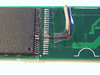Nov 22 2006
Job No. 28
iPod repair log.
Model:
nano 1GB black
Initial Condition:
some bending marks in the metal back
nano wont turn on
no activity
Action:
Reset nano
– no activity
Connected to Mac
– nano boots to ![]() then resets itself
then resets itself
– repeats this about 5 times very quickly then boots to “do not disconnect”
– iTunes gives warning that a corrupt iPod has been detected and suggests ‘restoring’ the iPod.
Charged nano for 1/2 hour
Restored iPod from iTunes
– iTunes reports that “The iPod “iPod” could not be restored. An unknown error occurred (1418)”
Used Disk Utility to partition the nano as ‘Free Space’ (see HD repair for details)
– partition failed with “Input/output error”
Opened nano
Removed screen and click-wheel assembly
Examined memory chip
– some of the memory chip’s legs have broken away from the circuit board (hopefully they have not torn the circuit board tracks off)
Attempted to re-solder the memory chip to the circuit board (did this by applying the soldering iron to each of the chips legs, did not add any more solder to the board)
– the chip still lifts off the board, it’s probably taking the tracks with it.
So, there’s really not much that can be done, I may as well make it worse.
Removed the flash chip.
I scratched away some of the glue they were using to hold the chip down, was hoping for a row of pads under the chip like on the 4 GB nano but they’re not there.
I wonder what would happen if I solder the chip onto the spare pads next to where it came from? Obviously this space is meant for a second flash chip but would it work as the only chip? is it connected in series with the other chip or parallel?
The flash memory chip in this iPod is a Hynix HY27UH088G2M (here’s it’s details and data sheet). I’ve also seen 2 GB nanos with a Samsung K9HAG08U1M flash chip, they’re probably interchangeable (although I’m not sure on that because the circuit boards were slightly different).
Looking at the Hynix data sheet it’s nice to see a whole lot of pins marked as ‘No Connection’ (NC), out of the chips 48 legs only 20 are in use. Looking at the board I’m missing connector pads for pins 1-19, 25-28, and 46. Of these only pins 7-9, 12 & 13, and 16-19 are of interest; 9 pins in total.
I scraped away at the pad areas trying to find some of the traces, it got messy very quickly (I hate multi-layer circuit boards) – will have to find another way.
Decided to see if I could trace the 9 pins to other components.
Pins 12 & 13 are easy, they’re power and ground and can be connected to the vacant pads of the second (absent) memory chip.
Pin 7 is tied to pins 4-6 (marked as NC in the Hynix data sheet but probably to allow for various other chip manufactures). The data sheet calls pin 7 ‘Read/Busy’, on the nano it appears to be shared with pins 4-7 of the second memory chip.
Pin 8 is ‘Read Enable’ and it too is common with the second memory chip.
Pin 9 is ‘Chip Enable’, surprisingly not common with the second memory chip (neither is it tied high or low). Luckily there is a small trace left on the circuit board, maybe I can connect to that.
Pin 16 is ‘Command latch enable’ and appears to be common with the second memory chip.
Pin 17 is ‘Address latch enable’, also common with the second memory chip.
Pin 18 is ‘Write Enable’, also common.
Pin 19 is ‘Write Protect’, also common.
That’s all the pins, guess I’d better warm up the soldering iron. Probability of success? – let’s not talk about it.
I started by cleaning off the old traces from the memory pins and making sure there were no solder bridges between the legs.
Then I glued the chip in place using contact adhesive. The chips orientation on the circuit board is indicated by a little white arrow, this points to pin number 1,
which on the chip is signalled by a circle mark.
First off the easy side, pins 25-48. I soldered these pins down, not worrying about the missing traces as these coincide with ‘Not Connected’ pins.
Now the other side. I started with pin 9, this is one of the more difficult. Had trouble getting the solder to bond to the circuit board trace and had to introduce a tiny wire to the mix in order to get the gap to bridge. After about 2 hours I got this:
And then I broke it off while trying to solder to pin 8.
Took the last of the circuit board trace with it so I had to find another way. After checking a working nano with a multi-meter I discovered that pin 9 passes through to the other side of the circuit board and there is a handy little contact pad there next to a couple of surface mount resistors. Decided to solder a jumper wire from pin 9 to this pad.
Next I soldered jumper wires to the remaining 8 pins.
Connected to Mac
– iTunes gives warning that a corrupt iPod has been detected and suggests ‘restoring’ the iPod.
Restored iPod from iTunes
– iTunes reports that “The iPod “iPod” could not be restored. An unknown error occurred (1418)”
– damn
I’m not convinced that pins 25-48 are connecting with the circuit board. There are 11 pins here that the Hynix data sheet indicate are in use. I tested each of these with a multi-meter and they are all common with their respective pads in the vacant memory slot. So it appears that only pin 9 differentiates the two memory slots; think I’ll try and move the flash chip to the vacant pads.
De-soldered the flash chip and the jumper wires.
Soldered flash chip to the spare memory slot, bent pin 9 up and jumpered it to the underside of the circuit board.
Connected to Mac
– iTunes gives warning that a corrupt iPod has been detected and suggests ‘restoring’ the iPod.
Restored iPod from iTunes
– iTunes reports that “The iPod “iPod” could not be restored. An unknown error occurred (1418)”
Wonder if I’ve destroyed the flash chip yet? Maybe the nano has other problems besides the flash memory.
Think I’ll try a different flash chip.
Decided to wire up a 2 GB iPod flash module (the one that comes on a daughter board). The daughter board has little surface pads that make connecting to the chip a little easier.
I couldn’t find a data sheet for the Samsung K9HAG08U1M chip but other Samsung NAND flash chips have identical pin outs to the Hynix chip, so I assume this one does too.
Connected the wires to the various pads.
Connected to Mac
– iTunes gives warning that a corrupt iPod has been detected and suggests ‘restoring’ the iPod.
Restored iPod from iTunes
– iTunes reports that “The iPod “iPod” could not be restored. An unknown error occurred (1418)”
There’s probably a hundred reasons why this didn’t work.
Removed the flash chip and connected the nano to the Mac without a flash chip installed. I got the same result.
– iTunes gives warning that a corrupt iPod has been detected and suggests ‘restoring’ the iPod.
Restored iPod from iTunes
– iTunes reports that “The iPod “iPod” could not be restored. An unknown error occurred (1418)”
– I can’t find any information on this error code but it’s probably a fairly generic in/out error.
I connected a known working nano to my Mac and performed the ‘Update’ procedure just to make sure my computer was functioning properly.
– Update completed normally
Connected screen and click-wheel assembly to known working iPod
– screen functions normally
– click-wheel functions normally
Well, I think the iPod is dead, or at least the main circuit board is. This is the last iPod for iSOP, I really want to get this one to work.
Not sure what else to try, think I’ve exhausted my possibilities…
One last try.
Soldered the flash chip back onto the second memory slot.
Applied jumper wires to all the pins I thought were suspect.
Connected to the Mac
– iTunes gives warning that a corrupt iPod has been detected and suggests ‘restoring’ the iPod.
Restored iPod from iTunes
– iTunes reports that “The iPod “iPod” could not be restored. An unknown error occurred (1418)”
OK, think that’s it.
Report:
Inspection of the iPod revealed that the flash chip had broken away from the main circuit board taking some of the circuit traces with it. I attempted to re-attach / replace the flash chip but there was no change in the iPod. The iPod may have additional problems that has gone undetected.
Notes:
The screen and click-wheel assembly are functioning and could be sold as spare parts.
Component Summary:
![]() Memory
Memory
![]() Battery (working condition unknown)
Battery (working condition unknown)
![]() Logic Board
Logic Board
![]() Screen
Screen
![]() Click-wheel
Click-wheel
Ready for return.